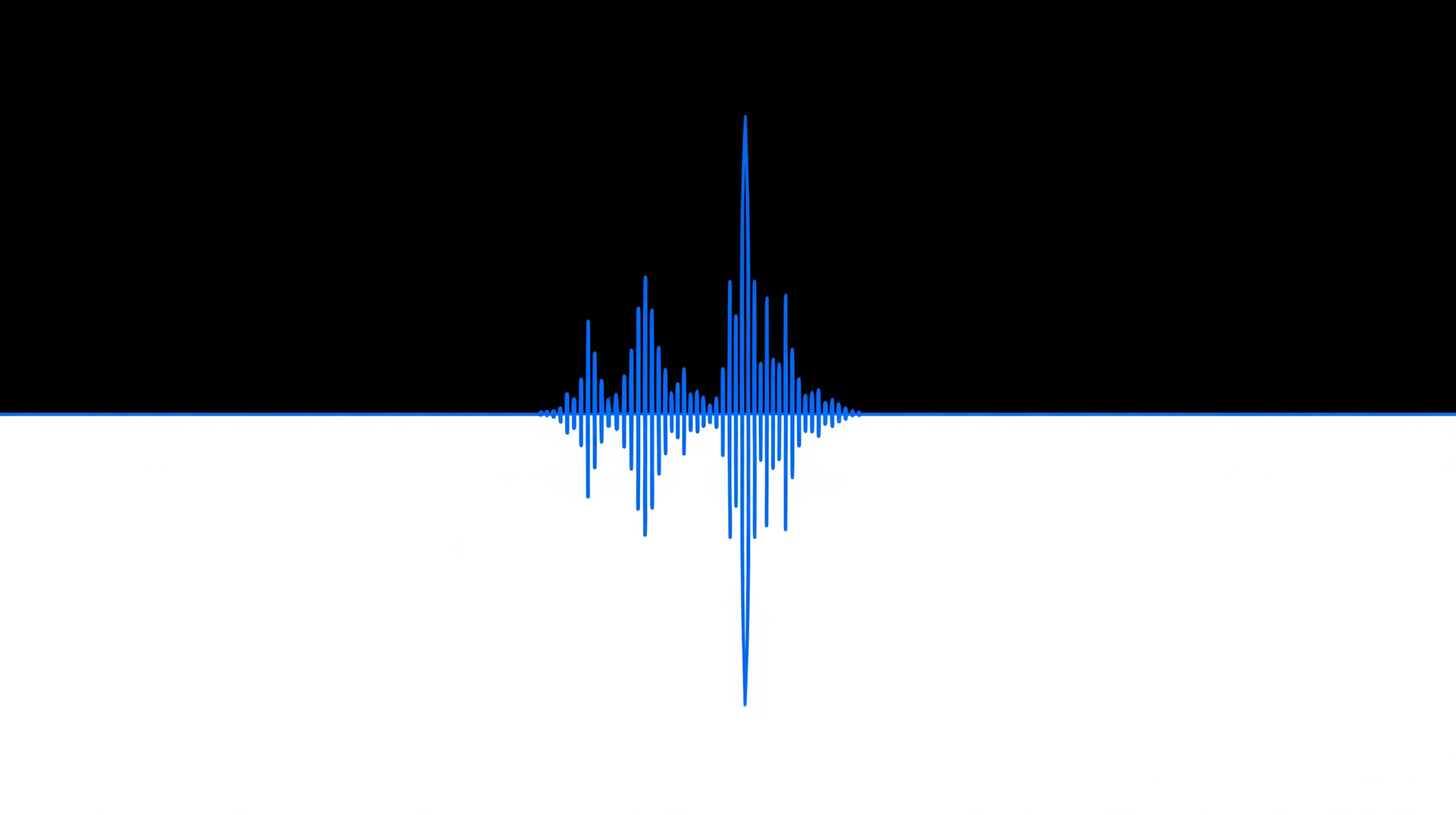DOHERTY THRESHOLD IN USER EXPERIENCE DESIGN
Designing for user experience often comes down to how fast things feel. Even the most beautiful interface can frustrate if it leaves users waiting too long. That’s where the Doherty Threshold comes in—a principle that highlights how crucial speed and feedback are in shaping human–computer interaction.
THE CORE IDEA
First described in a 1982 IBM study, the Doherty Threshold shows that productivity increases dramatically when systems respond in less than 400 milliseconds. At this speed, users and computers stay in sync—neither one waiting on the other. Beyond this threshold, frustration builds, attention drifts, and performance drops.
In practice, that means:
- Immediate feedback: acknowledge user input instantly, even if more processing is required.
- Perceived speed: design responses that feel fast, even if they aren’t.
- Trust through pacing: purposeful micro-delays can sometimes build confidence that something meaningful is happening in the background.
Simply put: respond within 400 ms, and you keep people engaged and productive.
DESIGN IMPLEMENTATION STRATEGY
- Feedback Loops: Even when operations take longer, showing visible acknowledgment prevents users from feeling ignored.
- Perception Management: Skeleton screens, animations, and progress bars create the sense of responsiveness, reducing the pain of waiting.
- Meaningful Delays: Adding slight pauses can increase the perceived value of a process—suggesting thoroughness, security, or importance.
CONTEMPORARY APPLICATIONS
- Skeleton Screens: Platforms like Facebook use placeholders that suggest content is on its way, reducing the feeling of waiting.
- Blur-Up Images: Medium first shows a blurred, low-res image that sharpens as the real one loads, creating smoothness and speed.
- Progress Indicators: Gmail’s animated loading bar reassures people that the system is active.
- Optimistic UI: Instagram shows comments as posted instantly, even before the backend confirms them, improving perceived performance.
DESIGN RESILIENCE CONSIDERATIONS
Attention Span: Once wait times exceed 10 seconds, users naturally shift focus. Progress bars with time estimates help them manage expectations.
Transparency: Communicating what’s happening in the background reduces frustration.
Consistency: Systems should strive to stay under the 400 ms threshold, but when they can’t, perception-focused design keeps engagement high.
STRATEGIC INSIGHTS
¬ Respond quickly: Even minimal feedback prevents frustration.
¬ Design for perception: Use animations and placeholders to make waits feel shorter.
¬ Build trust with transparency: Time estimates and status updates reassure users.
¬ Plan for drift: Beyond 10 seconds, guide attention with information and context.
¬ Respect the threshold: Keep interactions under 400 ms wherever possible.
FINAL THOUGHTS The Doherty Threshold teaches us that performance is more than speed—it’s about how speed feels. By keeping responses under 400 ms and designing for perceived responsiveness, we not only maintain user attention but also create smoother, more enjoyable experiences. In a world where every millisecond counts, this threshold is the difference between frustration and flow.